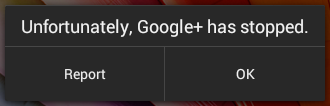
Google+ has crashed, burned and died, which is terribly unfortunate
As I’ve alluded to before, my disappointment with the Android operating system created by Google is mighty. However, it reached a new low last week.
Suddenly I kept being presented with “Unfortunately, Google+ has stopped” errors that prevented me from doing anything until I tapped either “Report” or “OK”. I tapped “OK” the first few times, but then I thought, “Well, maybe I should be a good user and report this problem.” At first my reports were polite, but after being presented with this error every few seconds, sometimes one on top of the other while I was still trying to report the previous instance, I started to use four-letter words, usually two per report. Then I just gave up, and hit a few random letters before sending my report. I figured that after a few dozen reports something might be done. I am so naive!
Anyway, after a day or two of not being able to do anything on my tablet without constant interruption by the Google Plus app apparently crashing, I decided to take matters into my own hands. First of all, I don’t use Google Plus in any shape or form, but (of course) it’s a “system app” that you are forced to keep, so I rolled back the updates and disabled it. Then I went and disabled every single Google app I could identify except the six that I’m actually using:
- Chrome,
- Gmail,
- Google Play service,
- Google Play Store,
- (Google) Maps, and
- Youtube.
I have no doubt that there are more Google services on my tablet “phoning home” at every opportunity, but I probably can’t do much about those. As for the six that are left, short of “rooting” my device I probably can’t operate without the two “Play” apps, Gmail is on my list of things that I won’t need in the near future (and will disable) as I work diligently to stop using all Google services (I’ll be writing about that when I have some time), Chrome I’m keeping for now as I think it’s a good idea to have a second web browser on any machine (even if one of them is Google crap), Google Maps I will replace if or when I find something as good (in the meantime I’m fine using it with location services turned off), and Youtube … well, since it’s the world’s video sharing service, I won’t be disabling that any time soon, I suppose.
Speaking of rooting, I’m now way more inclined to do that than I was a couple of years ago when I bought this tablet. The only issue is that I don’t have the time to spend managing all of my computing resources. Technology was supposed to save us time, allowing us to frolic in fields of green with our friends and families while the computers did all the work. Instead we’re chained to them like slaves. How bloody ironic! Anyway, my tablet doesn’t seem to be on a list of supported devices for which there are instructions and software for rooting. Further digging reveals that I could probably work on it but … here we are back at the time excuse in this circular argument.
But here’s some further irony in this story: Once I had disabled all of the Google apps I could get my hands on, suddenly I could multitask again! Well, as well as you can on a tablet, I suppose. Where once I couldn’t switch to another app without it completely reloading from scratch, now I can get back to where I was mid-session with some of them. Firefox is the exception, which annoyingly reloads tabs from scratch every single time they’re re-selected.
Update, 29 November 2015: Having got on a roll and removed or (if it’s a “system app”) disabled any app that I’m not using, I was left with Samsung WatchON, which (after rolling back all of the updates) I can neither disable nor remove nor even stop. And yet, according to its Wikipedia article (as much research as I am willing to waste my time with), “App is discontinued on December 31, 2014 worldwide except US and Korea, and June 15, 2015 in those remaining two countries.” (The wording of that is not the only problem with the Wikipedia article.) When I try to run the app I’m told that it won’t run because the time on my device is wrong. Well, actually Samsung, it’s not. And so, having rolled back all of the updates so that I could disable this “system (cr)app”, I’m now running an out-of-date and possibly vulnerable app that I can neither stop, disable nor remove, and I keep being prompted to update it. Well, I guess I’d better update it then to stop the annoyance! Now when I try to run it I get an error message about not being able “to retrieve data from the server.” It helpfully suggest that I “Try again later. (1) [sic]”
Thanks, Samsung, you useless bastards.