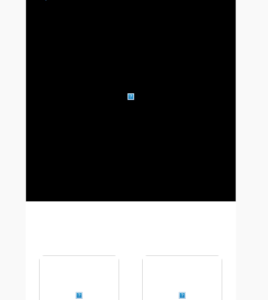In my daily emails I invariably receive HTML messages with embedded images that are remotely hosted. I’m not talking about attached images that may or may not be displayed in-line, I’m referring to images that are hosted elsewhere and are pulled in over an Internet connection.
Every email client I’ve ever used — which is only two, Eudora and Evolution (I miss Eudora!), not counting the few I have tried temporarily — has given me the option to display these automatically or not. I always choose not to display them. Why? Because invariably one or all of the images are intended to track whether or not the person at my email address has opened the message and (presumably) read, understood and agreed to it. No thanks. There’s no benefit in that to me the receiver, so why would I do that?
Where I really notice this is in marketing messages, of course. One in particular that I receive daily (at left) lists a number of products in which I might be interested. There are six of them on the page, and it used to be that three of them displayed above the fold — i.e., where the screen ended before I am forced to scroll. I didn’t see the images due to the default settings in my email clients that do not display the images, but there were textual descriptions that were enough to make me decide whether or not to click to go to the website for more details. Sometimes I would click, but often not. The point is though that some months ago they changed the layout of the messages, and now there are none above the fold, and no visible text descriptions without scrolling. As a result, I don’t even remember the last time I clicked for more information.
And then there are messages where the header image seems to take up so much space that you have to scroll down fourteen screens to see any text! I’m not sure which is worse; that, or messages where the whole message is contained in one embedded image!
There are even companies that provide a service where you place an image bug in normal, everyday emails, usually in your email signature. These companies must be on the decline though, as I haven’t seen any in a while. When I do come across them I block their domains using my machine’s “hosts” file, so that they never achieve their purpose, even if I do load the images in the email.
To answer my own question, I almost never load the images. It’s an immediate turn-off if you can’t explain what you’re communicating about without pictures.